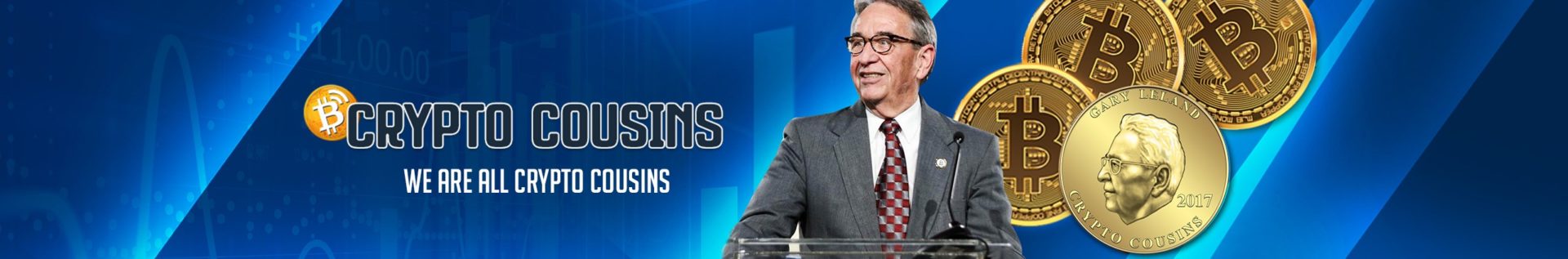Want to leave a five star rating for the Crypto Cousins Podcast? Here's how.
Step 1: Go to the iTunes Preview page for Crypto Cousins Podcast and click the blue View in iTunes button.
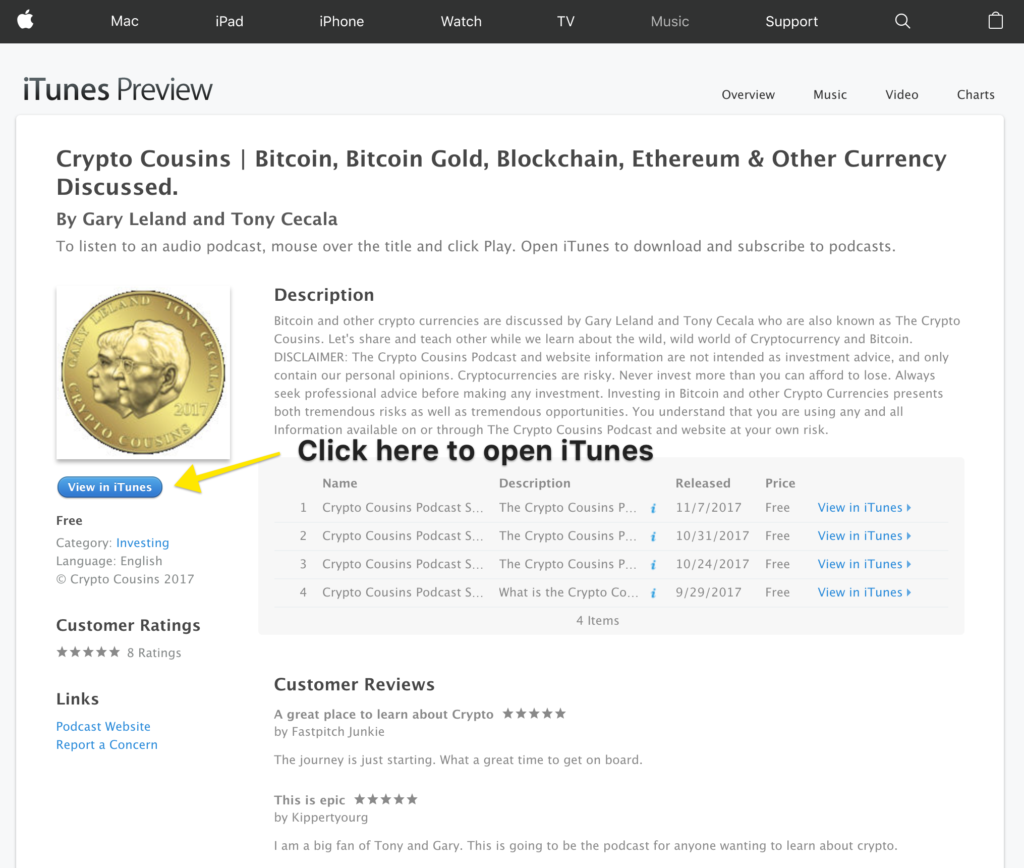
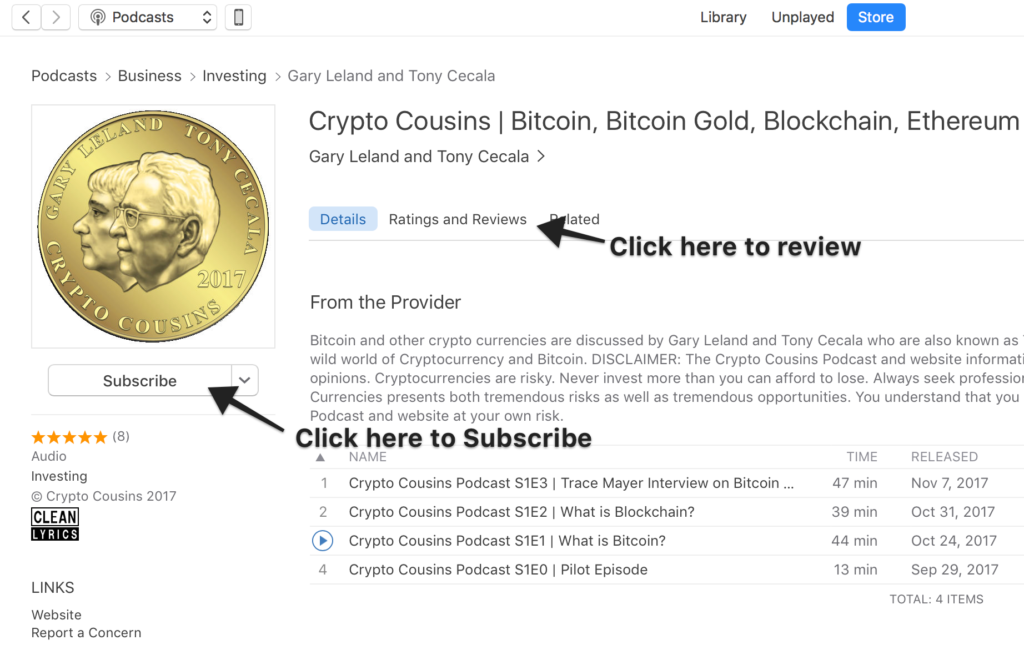
Step 2: Click the Subscribe button.
Step 3: Click the Ratings and Reviews tab.
Step 4: Click the Write a Review button.
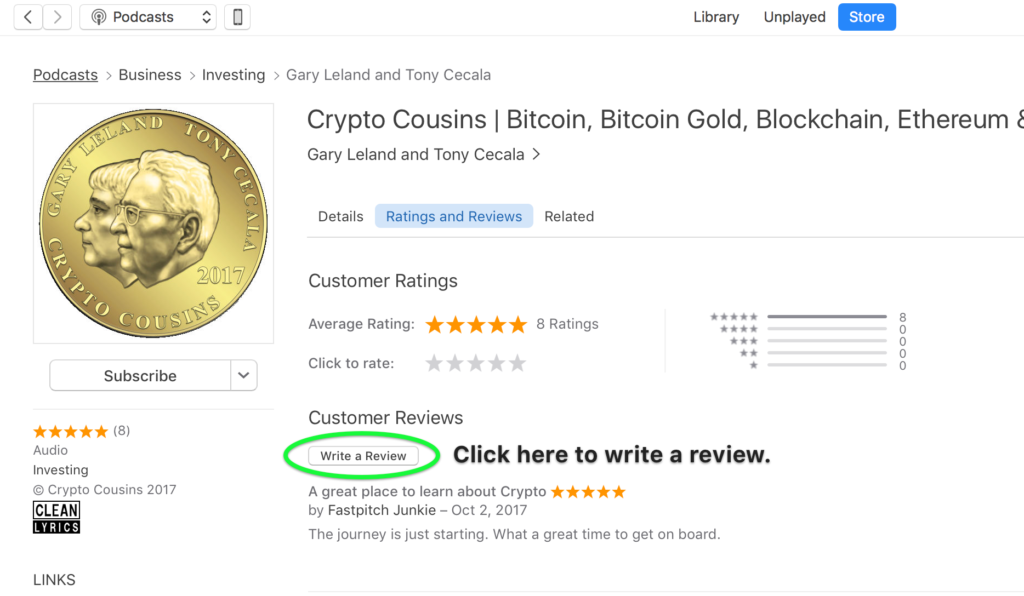
Step 5: Rate the podcast by selecting 1 to 5 stars. If you enjoy the podcast then please consider a 5 star rating. Write a brief and honest review.
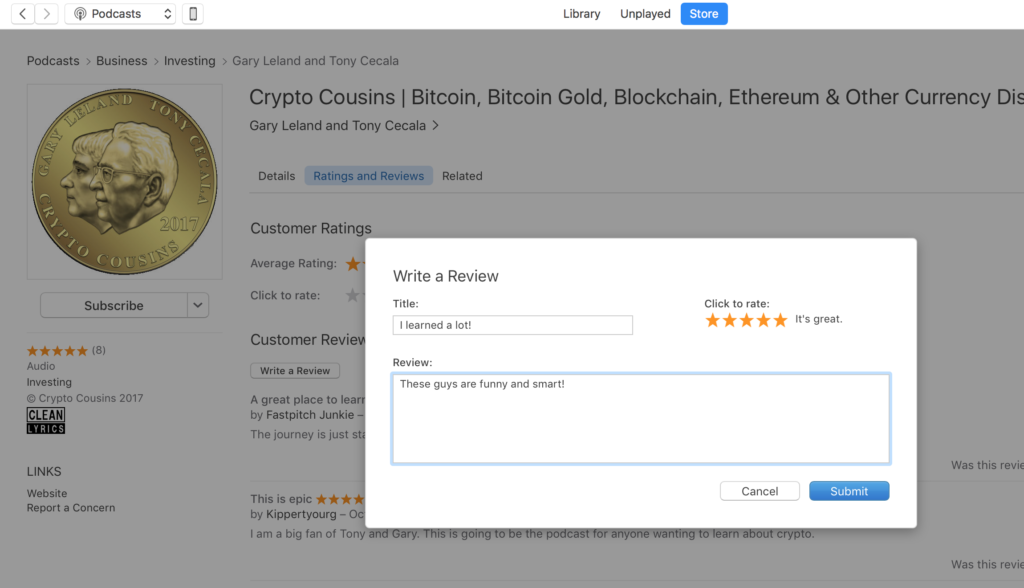
Thanks for taking the time to review the Crypto Cousins Podcast!
NOTE: It may take several days for reviews to appear on iTunes. So do not be alarmed if yours does not show up immediately.
[/et_pb_text][et_pb_text disabled_on=”off|on|on” admin_label=”iPhone Text” _builder_version=”3.0.76″]Want to leave a five star rating for the Crypto Cousins Podcast?
Here's how.
1. Go to the Crypto Cousins podcast.
Search for us in the podcast app.

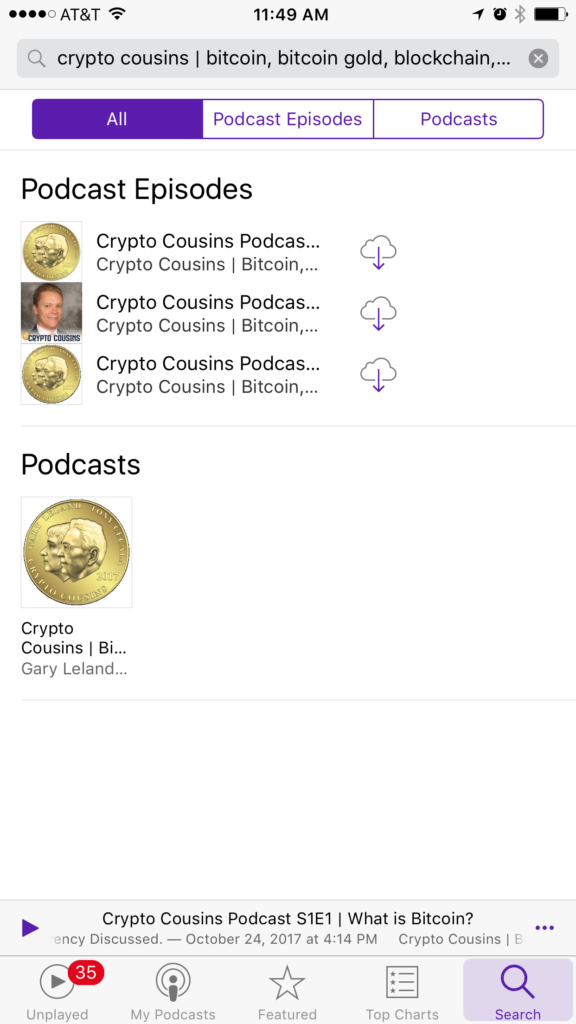
2. On the podcast page for the podcast, select the Reviews tab.
3. Tap “Write a Review”
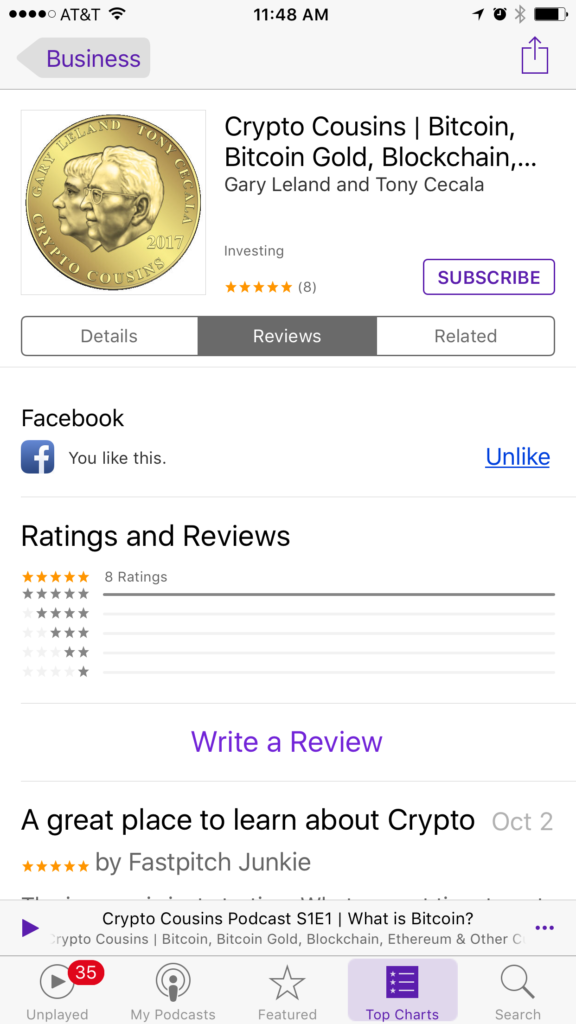
4. You can write a text review in the review screen.
Write your honest review here. Be specific about things you love about the podcast.
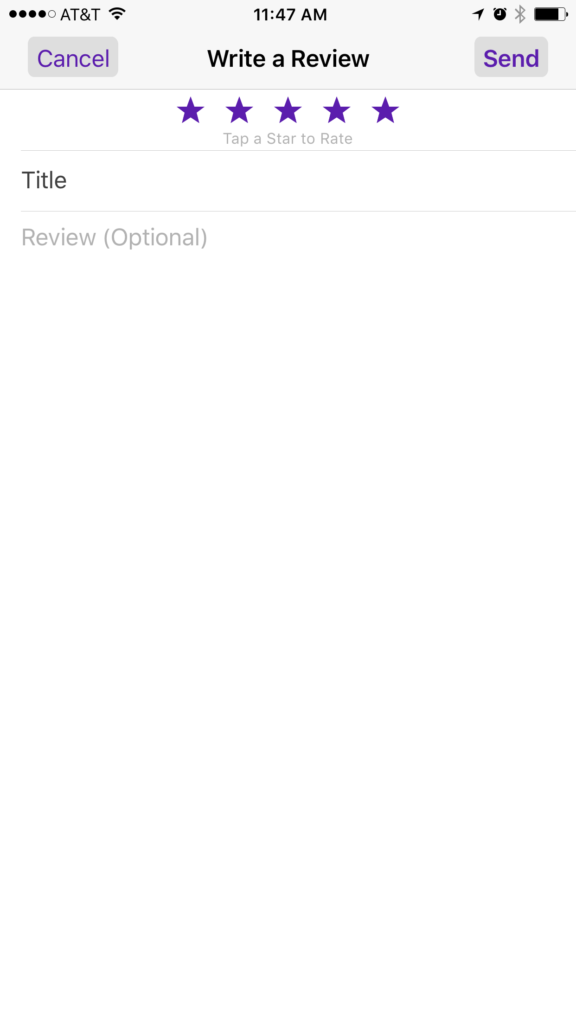
5. When you’re done with your review, tap “Send.”
It’s that easy to rate and review a podcast on the podcast app on iPhone.
Thanks for taking the time to review the Crypto Cousins Podcast!
NOTE: It may take several days for reviews to appear on iTunes. So do not be alarmed if yours does not show up immediately.